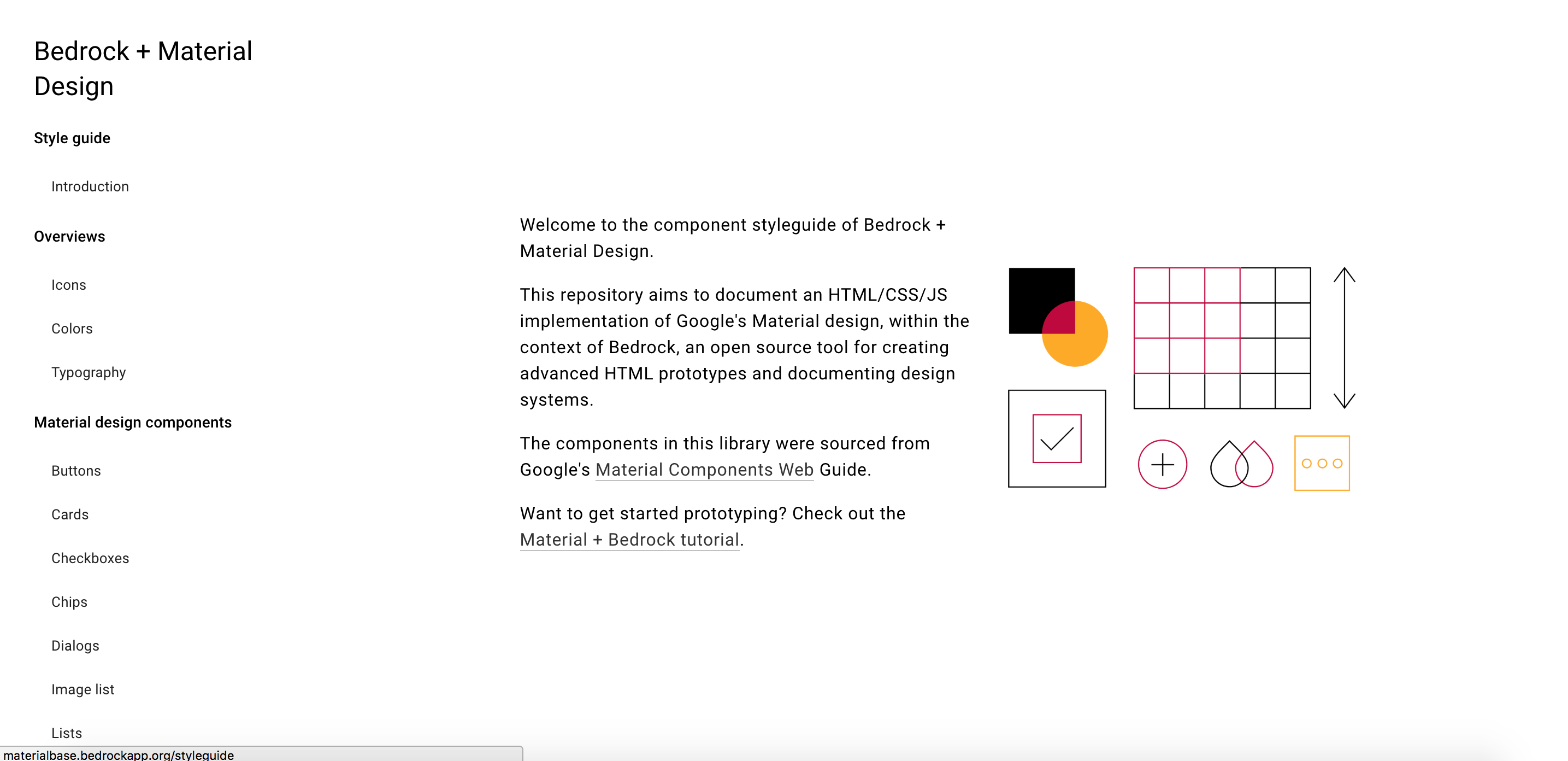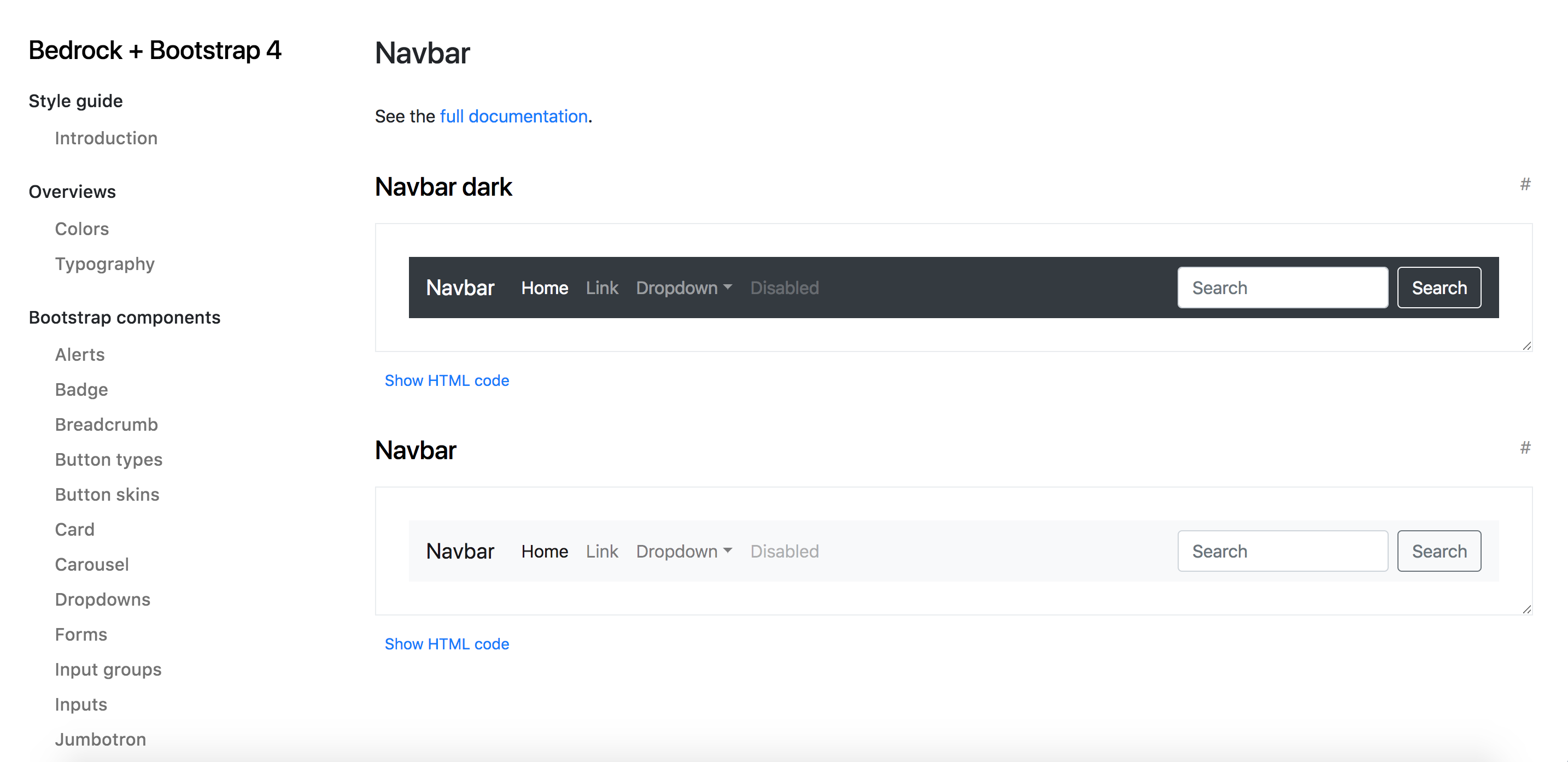Wrong config
If you upgrade Bedrock and you get an error like this:
path.js:28
throw new TypeError('Path must be a string. Received ' + inspect(path));
^
TypeError: Path must be a string. Received undefined
at assertPath (path.js:28:11)
at Object.dirname (path.js:1349:5)
at Object.<anonymous> (
It means your config is out of date.
Here’s the base config for Bedrock, that you can copy/paste from here easily to fix the issue:
/**
* Bedrock configuration
* For docs, see https://bedrockapp.org/documentation/configuration/
*/
module.exports = {
styleguide: {
snippetLanguage: 'html',
colors: './content/scss/_colors.scss',
categoryOrder: [
'Style guide',
'Design patterns',
'Components'
],
componentCategories: {
aov: 'Overviews',
c: 'Components',
}
},
icons: {
generateIconFont: true,
iconFontPath: "./content/scss/_icon-font.scss",
svgIconClassPrefix: 'o-svg-icon',
iconFontClassPrefix: 'if'
},
pug: {
pretty: true,
basedir: "./content"
},
prettify: {
logSuccess: false,
indentSize: 2,
unformatted: ['pre', 'textarea'],
extraLiners: ['body']
},
};
Variable overrides file does not exist
If you get an error like this:
[16:42:29] Error in plugin 'gulp-sass'
Message:
core/scss/prototype.scss
Error: File to import not found or unreadable: ../../content/scss/br-variables-override
Parent style sheet: /Users/user/Sites/projects/my-prototype/core/scss/prototype.scss
on line 40 of core/scss/prototype.scss
>> @import "../../content/scss/br-variables-override";
^
Create a new file inside /content/scss called _br-variables-override.scss. It can be empty, but I recommend putting in the following content:
/* ==========================================================================
Variables override
Overide variables set in core/scss/prototype.scss with your own
========================================================================== */
// Example: your code is pixel based, use $br-rem-multiplier of 0.625
// $br-rem-multiplier: 1;
// Example: your code is rem-based, where 1rem = 10px, use $br-rem-multiplier of 1
$br-rem-multiplier: 0.625;
We are sorry for the manual hassle, and intend to minimize the minimal changes needed to upgrade to newer Bedrock versions in the future.
Errors in style guide
If you encounter an error like this:
TypeError: /Users/user/Sites/projects/project/bedrock/core/templates/styleguide/component-group.pug:17
15|
16| each component in componentGroup.components
> 17| +sample(component)
18|
pug_mixins.sample is not a function
Make sure your master.pug template starts with the following code:
//- Globally expose mixins without output, needed for prototypes
include ../../../core/templates/mixins/icon
include ../../../core/templates/mixins/render-page-tree
include ../../../core/templates/mixins/sample
include ../../../core/templates/mixins/styleguide-settings
include ../../../core/templates/mixins/languages